Post by #1TFM on Aug 3, 2014 18:44:51 GMT -5
How to Add Head-Codes To Models.
As mentioned in several places throughout the tutorial, not all screens will appear exactly as they do in this tutorial. Some content creators who dabble in scripting will sometimes customize the scripting to fit their needs.
1. Launch Trainz and select any route of your choice. Then Click Edit In surveyor
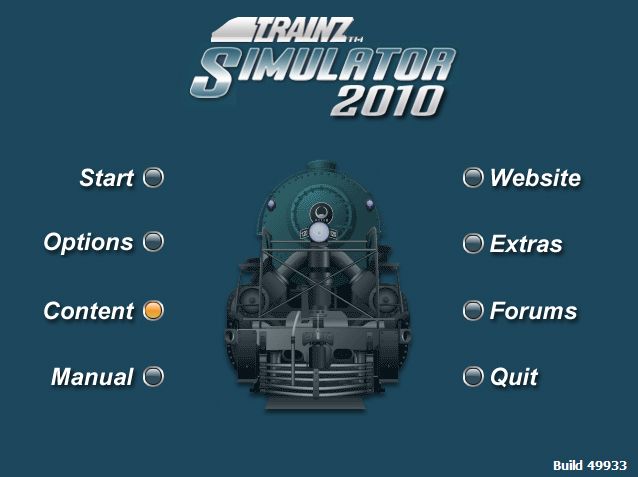
2.Once in Surveyor, Click on the wheel tab to open the trains menu. Place a locomotive of your choice that supports head-codes, then click the ? button in the lower right-hand corner of the tab. Now click on the locomotive you have just placed.

3.After a brief moment a menu will appear with several features. (Note, this menu can and likely will differ from one model to another) Once it the menu appears, if the help tab is not already expanded click the + Icon next to it.

4.Click on the Underlined text that says 1962 Rules. This will open another menu in the background. To interact with the new menu, Click the check-mark in the lower right corner of the large properties box to close the large menu.

5.This menu provides images and descriptions of the Head-codes applicable to your model. Click the image of the lamp configuration you want to apply it to the model. Once done click the X in the upper right corner of the Headcodes box.

6.The result should look something like this*. (Note that the lamps will not necessarily look like this on every model)

7.Save the route how you wish, and when you open the route in quick-drive, the model will have the headcodes applied to it.
*Note that the lamps on the Thomas model are replacements and not the original lamps the model uses.

